View the status of any AP Vendor Prepaid using the Prepaid Status report. Customize the report by selecting the report type, financial period or Site. Select a Summary report for balance information only or a Detail report that includes a listing of transactions included in the balance.
| Access |
| Grant permission to User Profiles in Access User Profiles > select a User Profile > Security > Accounts Payable > Menu Security > Reports > Prepaid Status. |
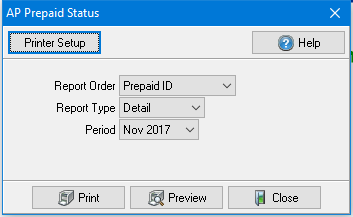
Create Your Report
Select a Report Order of
- Prepaid ID
- Vendor ID
- Vendor Name
Select a Report Type of
- Summary
- Detail
The Period field defaults to the current Period. Select the drop down to choose an alternate Period.
Select Preview to view the report onscreen.
Select Print to send the report directly to the default printer.
View a sample report here.